Google Ads is a powerful tool that can help small businesses reach their target audience, drive traffic, and increase sales. However, navigating Google Ads can be daunting for beginners. This guide will break down the essentials of setting up and optimizing your Google Ads campaigns, ensuring you get the most out of your advertising budget.
Setting Up a Google Ads Account
The first step in leveraging Google Ads is setting up your account. Visit the Google Ads homepage and click on the “Start Now” button. Follow the prompts to create your account. You will need to enter your business details, such as your website URL and billing information.
Once your account is set up, take some time to familiarize yourself with the dashboard. The Google Ads interface may seem complex at first, but understanding the layout will make managing your campaigns much easier.
Understanding Different Google Ads Campaign Types
Google Ads offers several campaign types, each designed to meet different business goals. The main types include:
- Search Campaigns: These ads appear on Google search results pages. They are text-based and triggered by user queries.
- Display Campaigns: These ads appear on websites within Google’s Display Network. They can be text, image, or video ads.
- Shopping Campaigns: Ideal for e-commerce businesses, these ads showcase your products directly in Google search results.
- Video Campaigns: These ads appear on YouTube and other Google partner sites.
- App Campaigns: Promote your mobile app across Google’s network, including Search, Play, YouTube, and Display.
Choose the campaign type that aligns with your business objectives.
Conducting Keyword Research and Planning
Keyword research is the foundation of a successful Google Ads campaign. Identify keywords relevant to your business that potential customers might use to search for your products or services. Use tools like Google’s Keyword Planner to find high-traffic, low-competition keywords.
When planning your keywords, consider the following:
- Relevance: Ensure your keywords are highly relevant to your business.
- Search Volume: Target keywords with a decent search volume to ensure your ads are seen.
- Competition: Balance high-traffic keywords with those that have manageable competition levels.
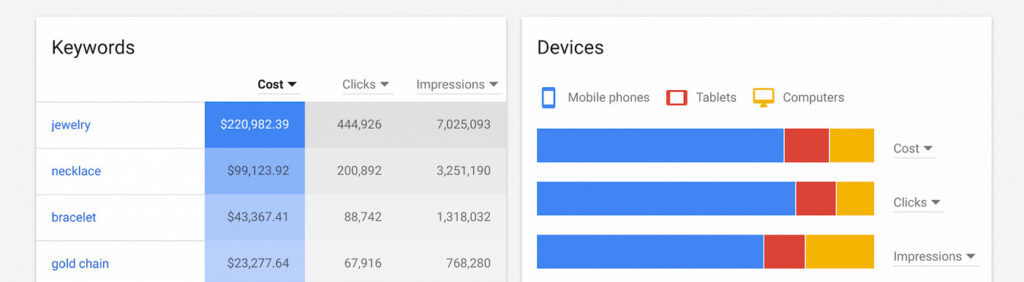
Creating Effective Ad Groups and Ads
Organizing your keywords into ad groups allows for more targeted ad campaigns. Each ad group should focus on a specific theme or product, making it easier to create relevant ads.
When creating your ads, keep the following in mind:
- Headlines and Descriptions: Craft compelling headlines and descriptions that grab attention and convey the value of your product or service.
- Ad Extensions: Use ad extensions to provide additional information, such as contact details, site links, and promotions.
- Call to Action (CTA): Include a clear and compelling CTA that encourages users to take the desired action.
Setting a Budget and Bid Strategy
Google Ads allows you to control your advertising costs with flexible budget options. You can set a daily budget for each campaign to ensure you don’t overspend.
There are several bid strategies to choose from, including:
- Manual CPC (Cost-Per-Click): You set the maximum amount you’re willing to pay for each click.
- Enhanced CPC: Google adjusts your manual bids to get more conversions.
- Target CPA (Cost-Per-Acquisition): Google sets bids to help get as many conversions as possible at your target CPA.
- Maximize Clicks: Google sets bids to get the most clicks within your budget.
- Maximize Conversions: Google sets bids to get the most conversions within your budget.
Choose a bid strategy that aligns with your campaign goals.
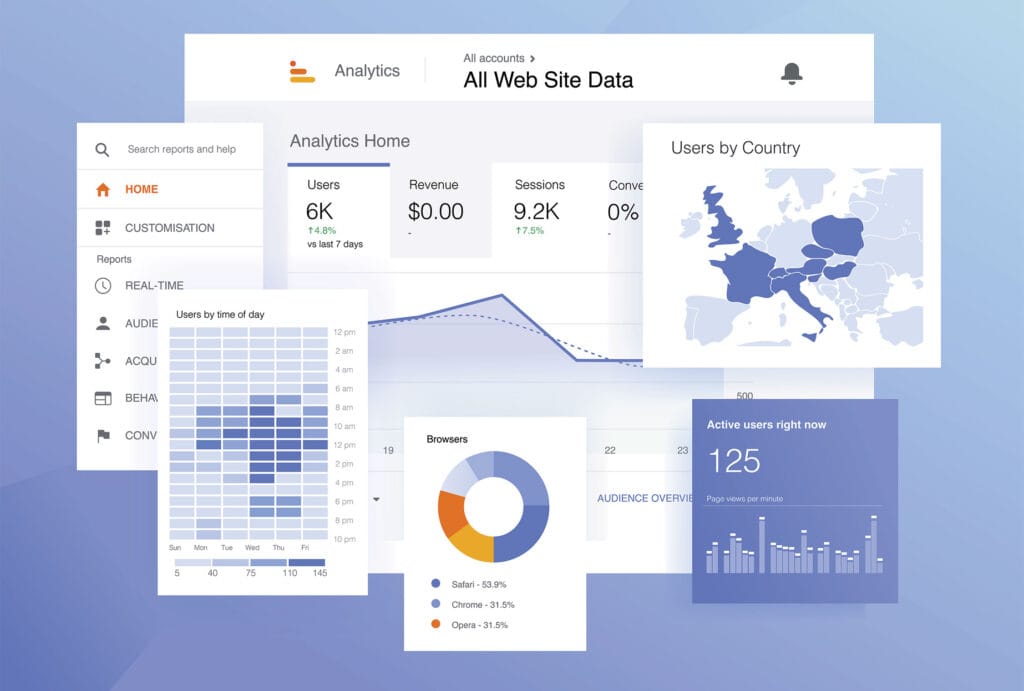
Tracking and Measuring Ad Performance
Tracking and measuring your ad performance is crucial for optimizing your campaigns. Google Ads provides various metrics to help you understand how your ads are performing, including:
- Click-Through Rate (CTR): The percentage of people who clicked on your ad after seeing it.
- Conversion Rate: The percentage of clicks that resulted in a desired action, such as a purchase or sign-up.
- Cost-Per-Click (CPC): The average cost you pay for each click.
- Return on Ad Spend (ROAS): The revenue generated from your ad campaign compared to the amount spent.
Regularly review these metrics and adjust your campaigns as needed to improve performance.
Common Mistakes to Avoid in Google Ads Campaigns
Avoiding common mistakes can save you time and money in your Google Ads campaigns. Here are a few pitfalls to watch out for:
- Ignoring Negative Keywords: Use negative keywords to exclude irrelevant searches that might waste your budget.
- Broad Match Keywords: Be cautious with broad match keywords, as they can trigger ads for irrelevant searches. Use phrase or exact match types for more control.
- Poor Landing Pages: Ensure your landing pages are relevant, user-friendly, and optimized for conversions. A poor landing page can negate the effectiveness of your ads.
- Not Tracking Conversions: Always set up conversion tracking to measure the success of your campaigns accurately.
- Setting and Forgetting Campaigns: Regularly monitor and optimize your campaigns to ensure continued success.
Conclusion
Google Ads can be a powerful tool for small businesses looking to increase their online visibility and drive sales. By setting up your account correctly, understanding campaign types, conducting thorough keyword research, creating effective ads, and continually tracking performance, you can maximize your ROI and achieve sustainable business growth. Avoid common mistakes and regularly optimize your campaigns to stay ahead of the competition.
Embrace the power of Google Ads, and watch your small business thrive in the digital landscape.
1 Internet Marketing
If you would like help with your business’s Google Ads or just want to hire a professional, please contact 1 Internet Marketing and schedule a free consultation.




